Available languages: MULTILANGUAGE
¡This product is region-locked and can only be activated in EUROPE!
(Activation also works using a VPN to any EU country)
For Windows | Mac | Android | iOS
Office 365 Family Home is also available in a 6-month version: AQUÍ
ACTIVATION INSTRUCTIONS:
This product can be activated on the official website at: https://setup.office.com
Microsoft Office 365 Family offers the latest versions of Word, Excel, PowerPoint, and Outlook, 1 TB of OneDrive cloud storage per user, 60 Skype minutes per user per month, automatic updates, multi-device support on up to 5 devices per user for up to 6 users, and family safety features with Microsoft Family Safety. These features help families of up to 6 users stay productive, connected, and secure.
Compatible with Windows 10 and Windows 11
Office 365 for Mac is only compatible with the three most recent versions of macOS
1-year CD key for Microsoft Office 365 Family Home: Your ultimate productivity partner
Picture this: It’s Sunday afternoon and you’re working on a group project with your family. Your spouse is preparing a presentation, the kids are writing a report, and you’re planning the budget. Time is ticking, and you need an easy way to collaborate and get things done efficiently. That’s where the Microsoft Office 365 Family Home 1-year CD key comes in!
The magic of Microsoft Office 365 Family Home
Microsoft Office 365 Family Home is a subscription-based service that gives you and your family access to the most up-to-date Office applications. With a single 1-year CD key, you can unlock the full suite of applications for up to 6 users. It’s the perfect solution for families who need a powerful, flexible, and cost-effective way to manage their digital lives.
Comparing the different editions
- To help you understand the value of the Family Home edition, let’s see how it compares to other Microsoft Office 365 subscriptions.
Microsoft Office 365 Personal 1-Year 1-User CD Key: This edition is perfect for individuals who need access to the full suite of Office applications. However, it’s limited to a single user, making it less suitable for families that need multiple accounts. Learn more here.
Microsoft Office 365 Family Home 1-User 6-Month Global CD Key: Like the 1-year version, this edition provides access to the full suite of Office applications for up to 6 users. However, it’s only valid for 6 months, meaning you’ll need to renew your subscription twice a year. Check it out here.
Microsoft Office 365 Business Standard 1-Year CD Key: This edition, intended for businesses, includes additional collaboration and communication tools, such as Microsoft Teams and Exchange Online. While ideal for professional use, it may be overkill for most families. Learn more.
Step-by-step guide to getting started
Ready to unleash your family’s productivity potential? Here’s how to get started with the Microsoft Office 365 Family Home 1-year CD key:
- Buy the CD key: Go to a trusted retailer and purchase the 1-year CD key.
Redeem the CD key: Visit office.com/setup and enter the 25-character CD key you received.
Sign in or create a Microsoft account: You’ll need to sign in to your Microsoft account or create a new one to activate your subscription.
Invite family members: After activating your subscription, invite up to 5 additional family members to join your Office 365 Family Home subscription.
Download and install: Each user can now download and install the Office apps on their devices.
Start collaborating: With Office 365 Family Home, you and your family can now work together on documents, spreadsheets, and presentations in real time.
The final result
The Microsoft Office 365 Family Home 1-year CD key is a breakthrough for families who want to stay productive and connected, with access to the latest Office apps and seamless collaboration features.


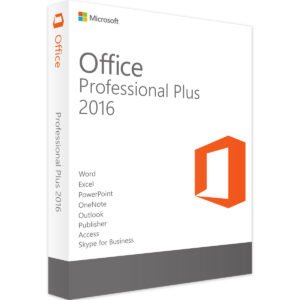
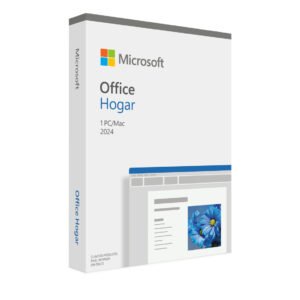
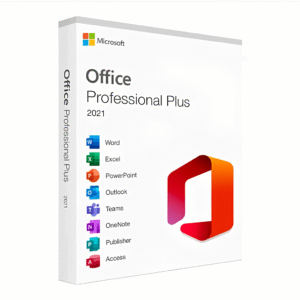
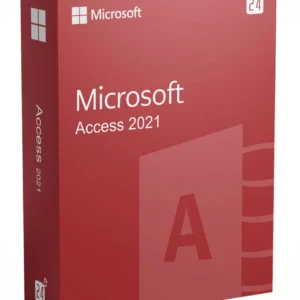
Valoraciones
No hay valoraciones aún.